- Awesome Golf Docs
- Garmin Approach R50 Hotspot Connection Lost
Garmin Approach R50 Hotspot Connection Lost
If you are seeing an error message R50 Hotspot Connection Lost! while using a Garmin Approach R50 this indicates that the Approach R50 has crashed or otherwise disconnected from the device running Awesome Golf Simulator. If the Garmin Approach R50 disconnects or crashes, the device running Awesome Golf Simulator will no longer be connected to the R50's hotspot. If this happens it may take up to a minute, as the connection is automatically re-tried, before Awesome Golf Simulator shows as disconnected and opens a troubleshooting dialog.
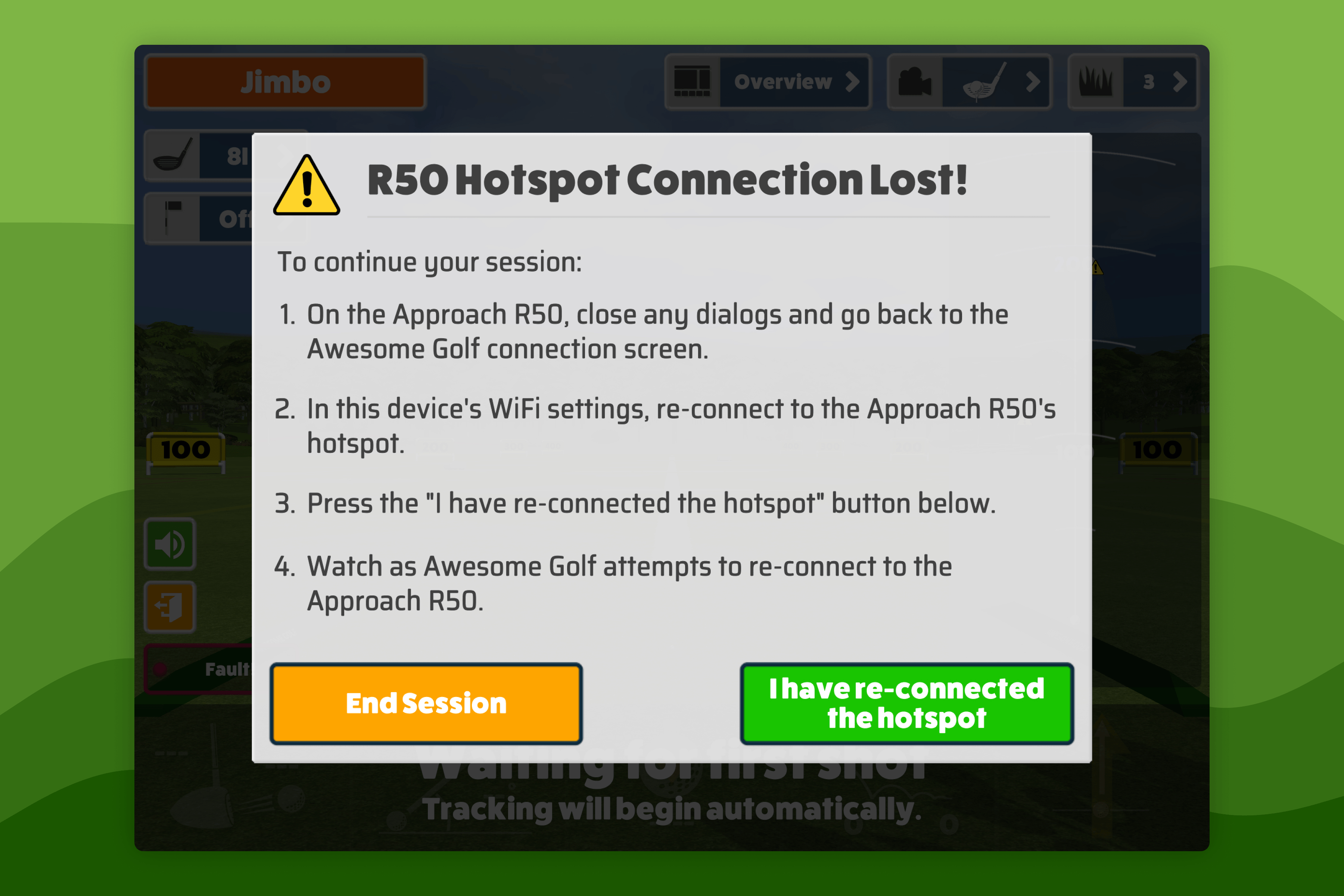
When the Approach R50 connection troubleshooting dialog appears, the following instructions will be shown in Awesome Golf Simulator:
On the Approach R50, close any dialogs and go back to the Awesome Golf Simulator connection screen to re-display the R50's connection details.
If the device has returned to the Main Menu, scroll across twice to get to the Connect Menu and select Awesome Golf Simulator. The R50 will re-display a hotspot with a connection name and password.
In your device's Wi-Fi settings, re-connect to the Approach R50's Wi-Fi network using the displayed credentials.
After re-connecting to the R50's Wi-Fi network, select the I have re-connected the hotspot button in the troubleshooting dialog on your device.
Awesome Golf Simulator will then attempt to re-connect to the Approach R50 and resume your session without losing any data.
If these steps fail, turn off the Wi-Fi connection on your device, then restart the Approach R50 (turn it off then on again).
For general guidance on using your Garmin Approach R50, see the R50's Manuals: support.garmin.com/?identifier=010-02542-00&tab=manuals.
Firmware Updates
Some issues may also be fixed by updating your Approach R50 to the latest firmware version - firmware updates often include bug fixes and performance improvements. The Garmin Approach R50 will automatically download the latest firmware updates and bug fixes while connected to a Wi-Fi network and the Internet.
Alternatively, Garmin Express™ can also be used to install the latest firmware to your Approach R50 by connecting the Launch Monitor to a computer using a USB-C® data cable. After connecting your Approach R50 to Garmin Express you can set up notifications for newly released firmware updates.