- Awesome Golf Docs
- Update Your Preferences
Update Your Preferences
When playing Awesome Golf Simulator you can manage your user name, preferred tee position, preferred colour, and your right/left dexterity in the game. Both Registered and Guest Players can also update their preferences in-game too.
From the Main Menu, select the Player's name that you want to update and select the option Edit Player - this will allow you to update your player preferences.
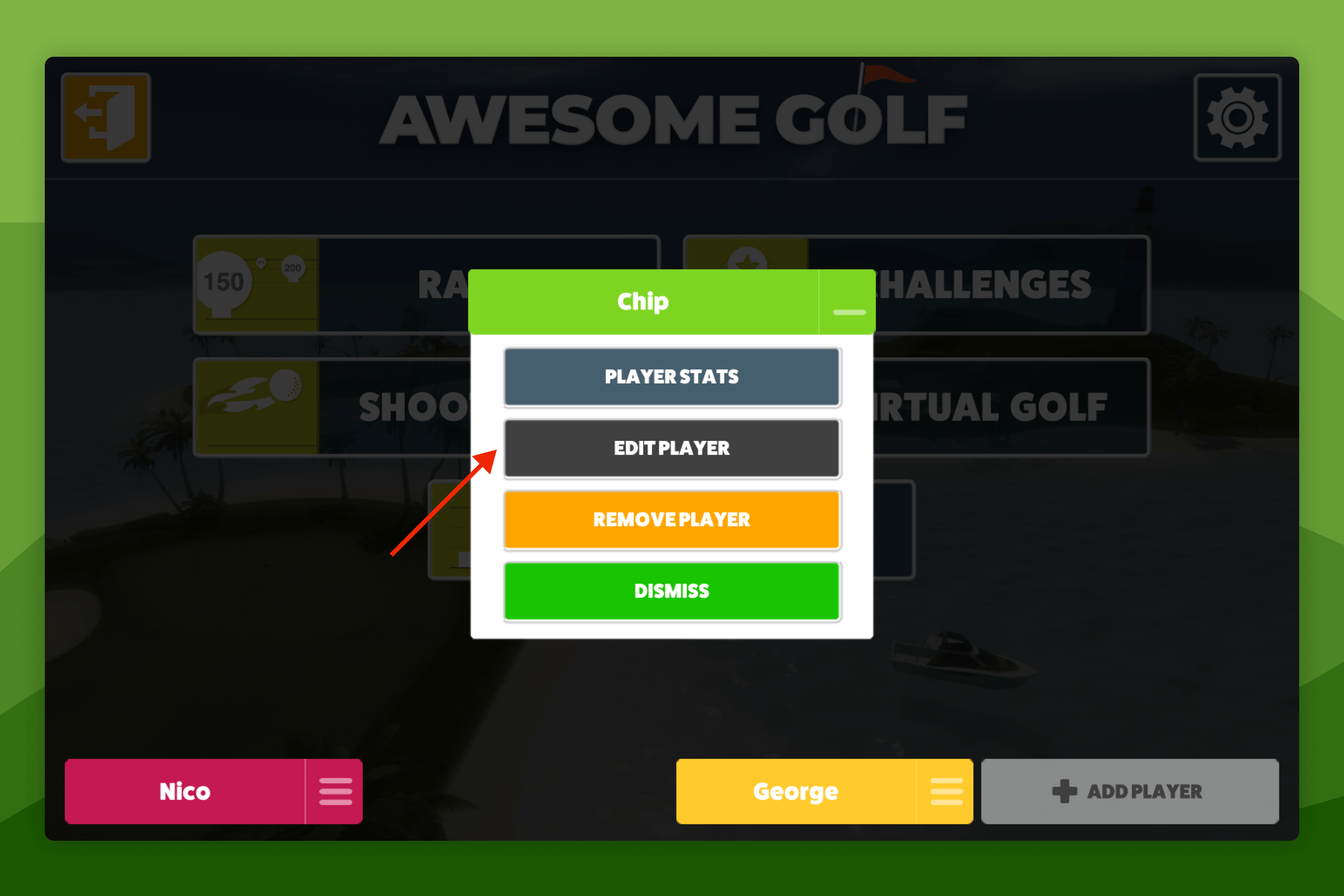
These Player preferences let you update specific characterists on a per-player basis - some settings, such as for Measurement Units and Environment Compensation can be updated from the Global Settings by pressing the Cog (⚙️) icon in the top-right-hand corner of the Main Menu of Awesome Golf Simulator, after you've connected to your Launch Monitor.
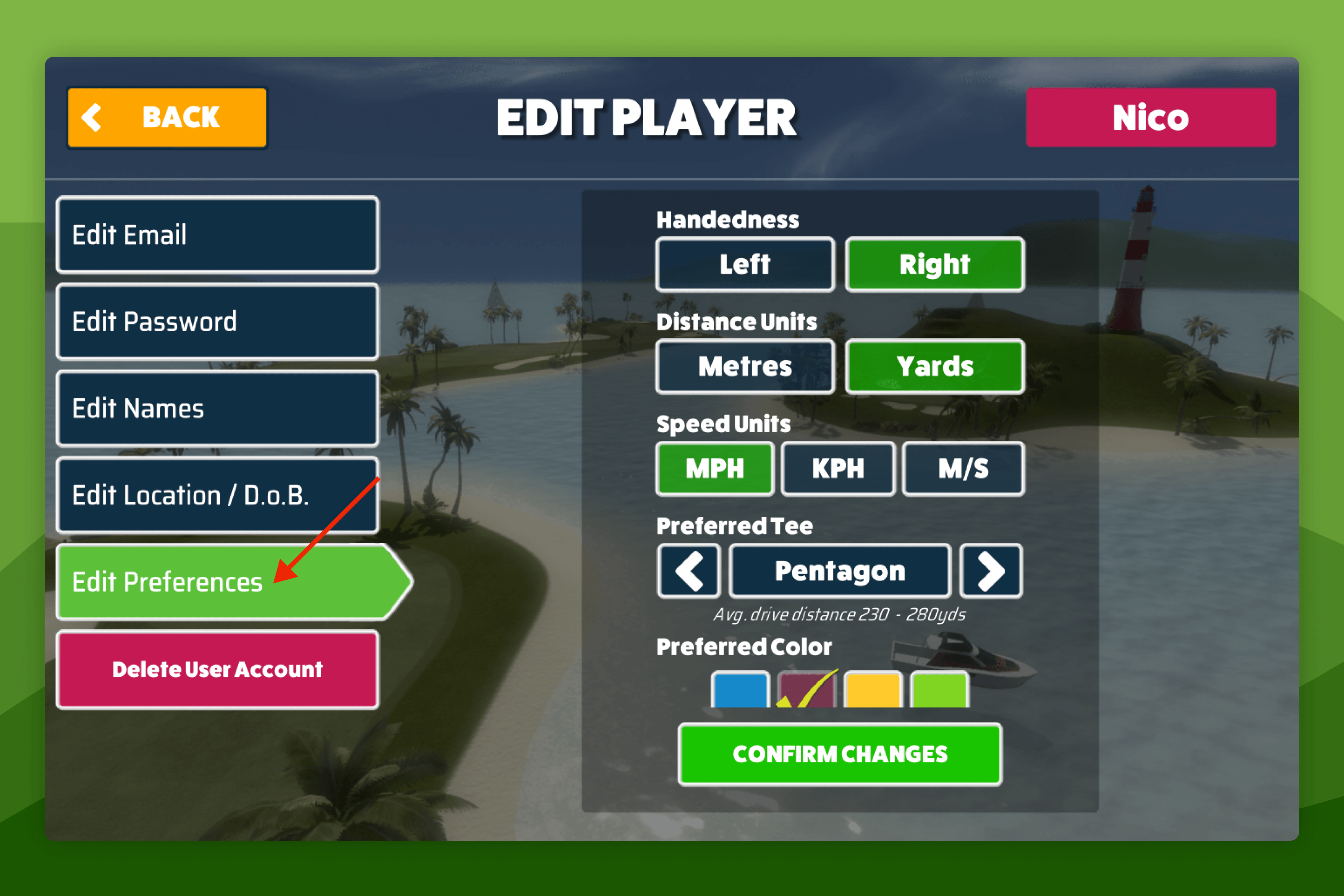
When using a registered account, you can also update some of your Player preferences through Awesome Golf Insights, online, or the Awesome Golf Community app.
Download the latest (v3.9.0) version of Awesome Golf Community App at the following links: