- Awesome Golf Docs
- Sign In to Your Account
Sign In to Your Account
If you already have an Awesome Golf account already, you can enter your email address and password to sign in to Awesome Golf Simulator after you're connected to your Launch Monitor. You can also use this same login to review your shots, personal bests, and leaderboard entries with Awesome Golf Insights, online, or the Awesome Golf Community app.
If you have already played before on a device, except Driving Range Bays, your login may be saved for quick sign-in when you connect and reconnect your Launch Monitor. Users who have played before on the same device will find their names at the bottom of the sign-in screen as a Quick Login. Selecting the name of the user that you want to sign in will add them with one click.
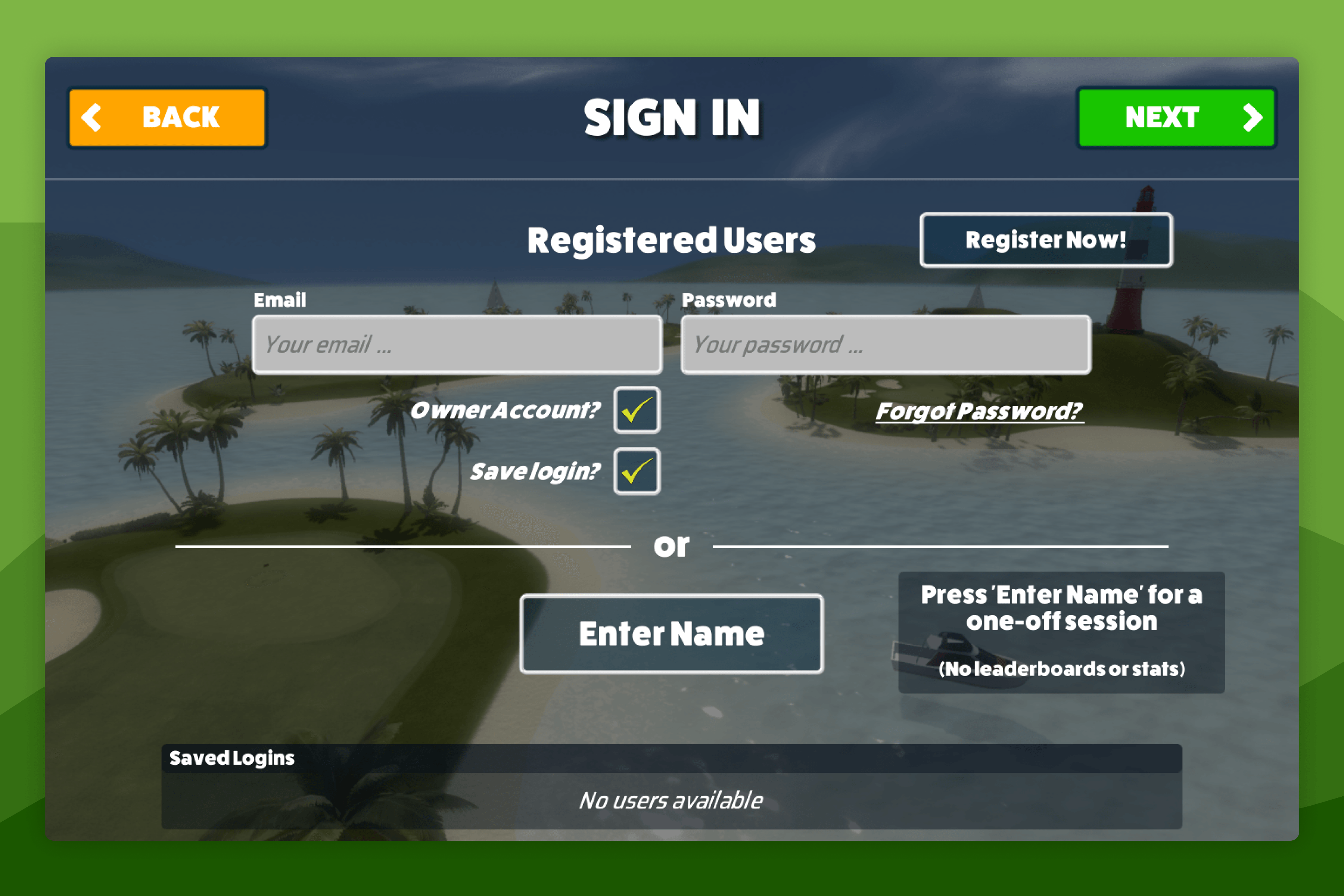
In Awesome Golf Simulator, additionally, you can play as a Guest user without signing-in to your account - although this will not save your stats, shots, personal bests, nor leaderboard entries.